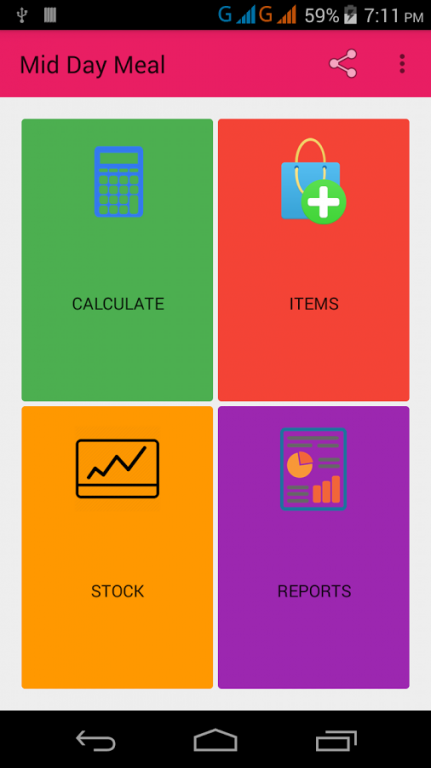MDM Calculator 1.0
Free Version
Publisher Description
Now get rid from complex task of calculation for Mid Day Meal scheme because we are presenting a new and very helpful application MID DAY MEAL Calculator.
You can calculate all required information of daily use by filling only number of boys and girls of primary and secondary sections. For this you have to fill all necessary information like Grains and other item detail including quantity in gram per student and price only once.
Some Features of MDM Calculator:
1. You can manage and update all item detail as per your need any time.
2. You can maintain stock detail of all items with In-Out date and quantity.
3. Item stock details will be automatically updated according to daily use.
4. You can get following kind of reports in this application:
1. Daily use report
2. Stock In-Out report.
3. Item use report between your given dates.
4. Monthley Report.
5. Stock report with current previous and used item detail.
5. You can get all this information any time because all this data will be stored into your mobile phone, so you can get information of any day or any month at any time.
Apart from this you can get many more features in this app which will save your valuable time and will reduce your paper work.
so download MDM Calculator now and don`t forget to give review .
About MDM Calculator
MDM Calculator is a free app for Android published in the Teaching & Training Tools list of apps, part of Education.
The company that develops MDM Calculator is AppVishwa. The latest version released by its developer is 1.0.
To install MDM Calculator on your Android device, just click the green Continue To App button above to start the installation process. The app is listed on our website since 2015-08-25 and was downloaded 295 times. We have already checked if the download link is safe, however for your own protection we recommend that you scan the downloaded app with your antivirus. Your antivirus may detect the MDM Calculator as malware as malware if the download link to com.appvishwa.middaymeal is broken.
How to install MDM Calculator on your Android device:
- Click on the Continue To App button on our website. This will redirect you to Google Play.
- Once the MDM Calculator is shown in the Google Play listing of your Android device, you can start its download and installation. Tap on the Install button located below the search bar and to the right of the app icon.
- A pop-up window with the permissions required by MDM Calculator will be shown. Click on Accept to continue the process.
- MDM Calculator will be downloaded onto your device, displaying a progress. Once the download completes, the installation will start and you'll get a notification after the installation is finished.